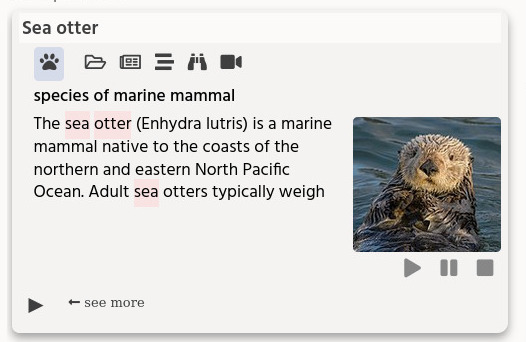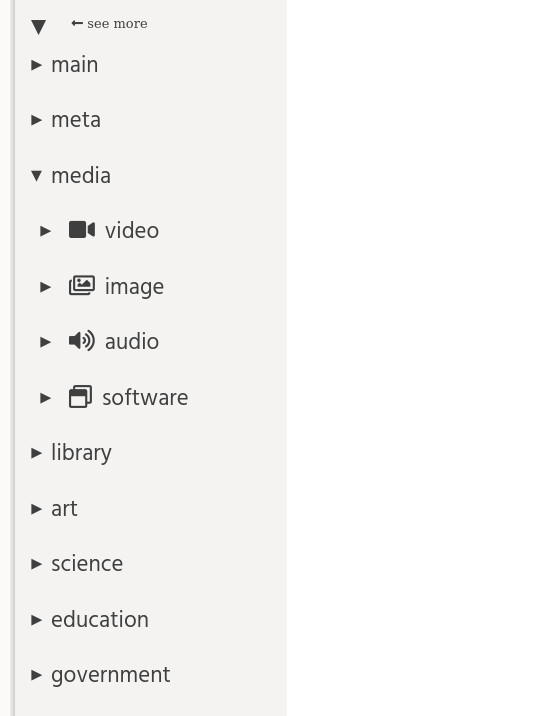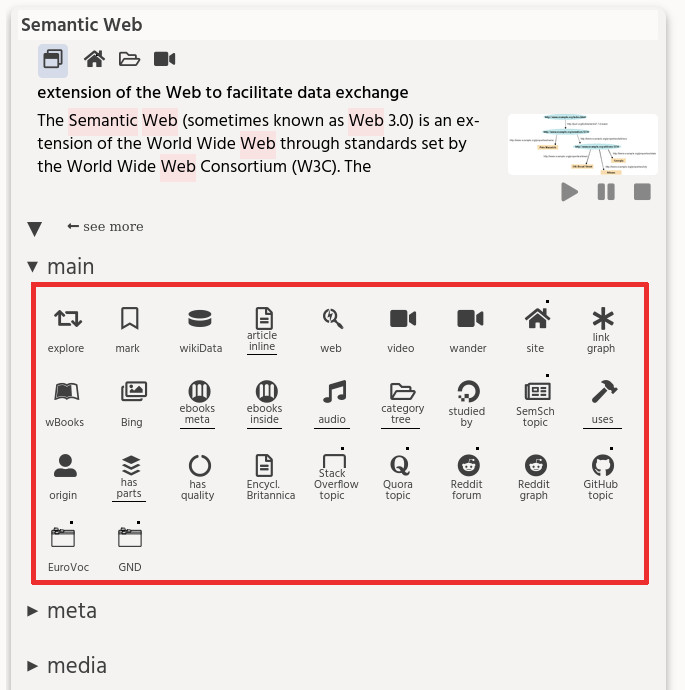terms
Here is a list of the most important terms used in the Conzept system.
topic card
The search results are rendered in the sidebar as a scrollable list of topic cards.
These topic cards are a container for all information about a topic, including:
topic headline
The topic headline shows the most essential links and info (if available / applicable), such as:
- The classification of the object (the first icon with a blue-background).
- Note: For certain topic-types the class-icon is clickable, and will result in submitting a structured query for “same type” objects.
- Start and end year
- Category-tree link
- And many other links: website, maps, video, twitter, etc.
topic sections
The main idea behind Conzept is to help you see topics of interest from different viewpoints.
These are some of the available viewpoints in the Conzept encyclopedia:
- Wikidata information
- Video / audio / image archives
- Digital books
- Science papers
- Museum archives
- Historic archives (such as newspapers)
- Educational materials
- Maps
- Social media
- Meta-relations (similar topics, comparisons, article link graphs)
- and more…
On Conzept these viewpoints are the topic-sections and the links they contain.
Not all these viewpoints are relevant all the time for topics ofcourse. In some cases Conzept can hide sections or show extra sections automatically, depending on a certain context.
Note: The section and field structures can be customized by editing the section file and the fields file.
[ Experimental: You can configure some of this context with the “persona-tags” setting. For example: If you have a “nomad” persona tag, you will see a link to walking routes in the topic-headline, when viewing a location topic. If you have a tourist-persona tag, then you will see a link to hotel locations. ]
topic fields
Each section of a topic can be populated by links.
(Note: these can also be a plain string or some non-link HTML. In Conzept we call these elements “fields”.)
When a user clicks on such a link, it can trigger several kinds of actions.
conzept sidebar
Read more here.
content panes
Read more here.